How To Draw A Sphere With Shadow
Today I will show you how to turn a circle into a 3-dimensional sphere, ball, or orb. In order to turn a circle into a sphere, you will need to use specific shading techniques to accomplish this. In this tutorial, I use graphite pencils, H, 2B, 3B, and 4B. This lesson will help you learn how to shade a beautiful sphere.
Learn How to Draw and Shade a Sphere or Ball – Step by Step Drawing Tutorial
Drawing Materials
(1) Graphite pencils Here is a cheaper brand of graphite pencils or a better quality set of graphite pencils
(2) A Blending Stump is optional. In this tutorial, we use a blending stump to blend the shading together. I recommend it, but you could make your own paper tortillon or use a Q-tip instead.
(3) Makeup Blender Sponge is optional. In this tutorial, I used a makeup blender sponge. You might already have one around the house if there is a teenage girl or another woman in your house. Ask first though.
(4) Eraser. I usually use 2 types of erasers. I use (a) A white drawing eraser and (2) Kneaded eraser
Step 01
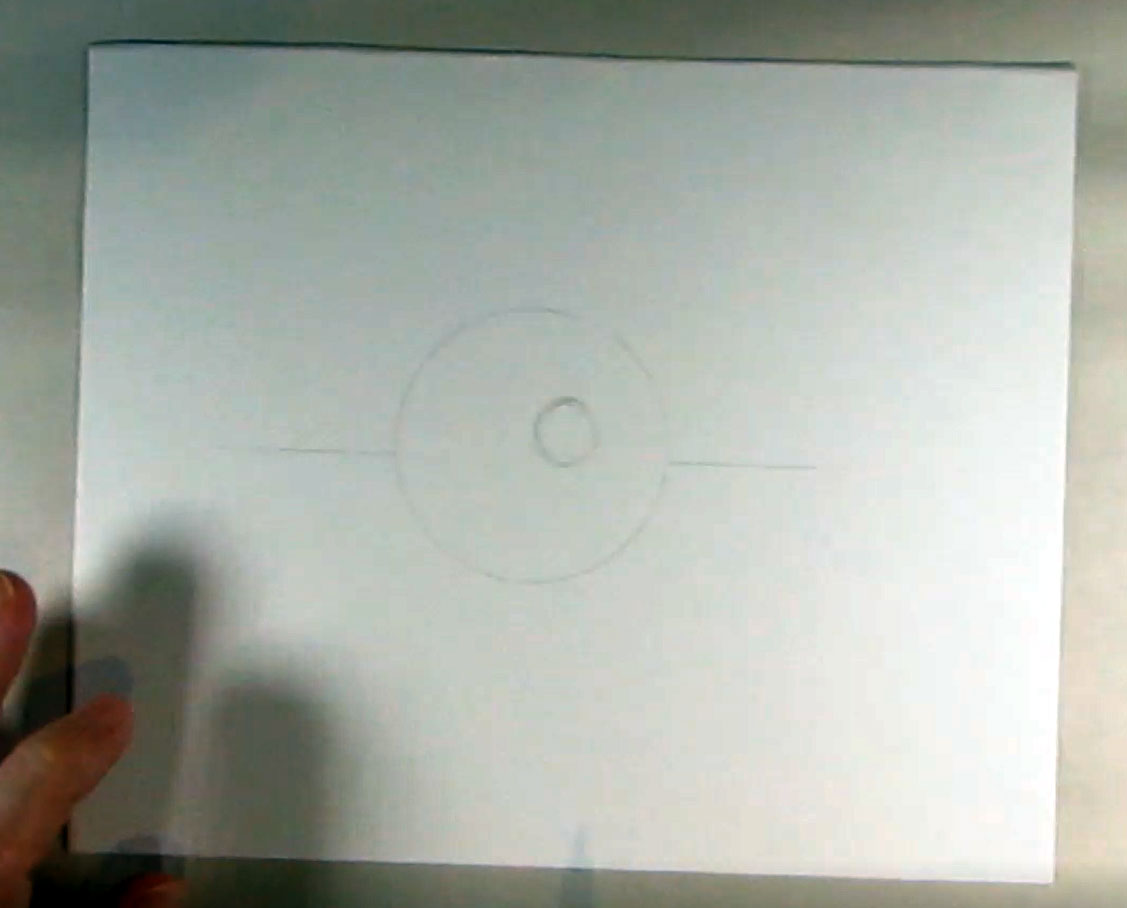
(a) Draw a circle. I used a compass, if you don't have one then you can just trace a circle, such as a lid, a bowl, a roll of packing tape.
(b) Use a ruler to draw a line behind the circle.
(c) Draw a much smaller circle inside the first circle. This will be the highlight.
(d) Make sure the lines aren't too dark, we need the lines to be as light as possible to make it look realistic. after we shade it.
Step 02

It's hard to see because we lightened the lines. Basically, use an H graphite pencil to very lightly add shadows around the highlight. Draw very light shadows by holding your pencil towards the back of it. Then you can make lighter strokes. It might be hard to see, so the shadows are in the form of a "C" around the highlight. Make the shadows slightly darken when you get close to the outline of the bigger circle so that the outline looks like it is part of the shadow.
Step 03
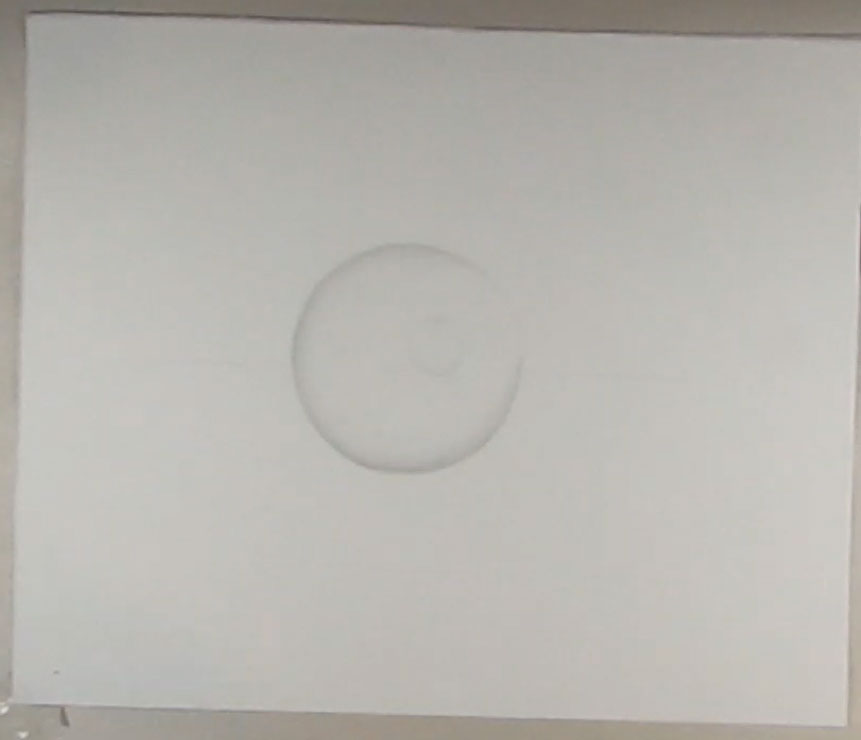
Darken some of the shadows. Make sure to keep a smooth gradient (do this by lightly using the pencil to slowly darken the shadows.)
Step 04-a
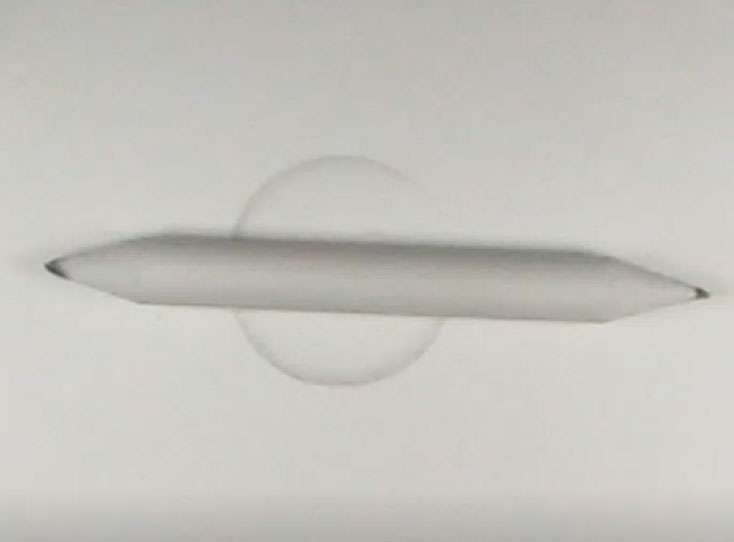
This is a blending stick (or blending stump) I use it to rub the graphite out to look smoother. Try to blend in one direction (not back and forth). If you don't have one, then you could also use a Q-tip or rolled-up paper, called a tortillon. Here is how you make a paper tortillon.
Step 04-b
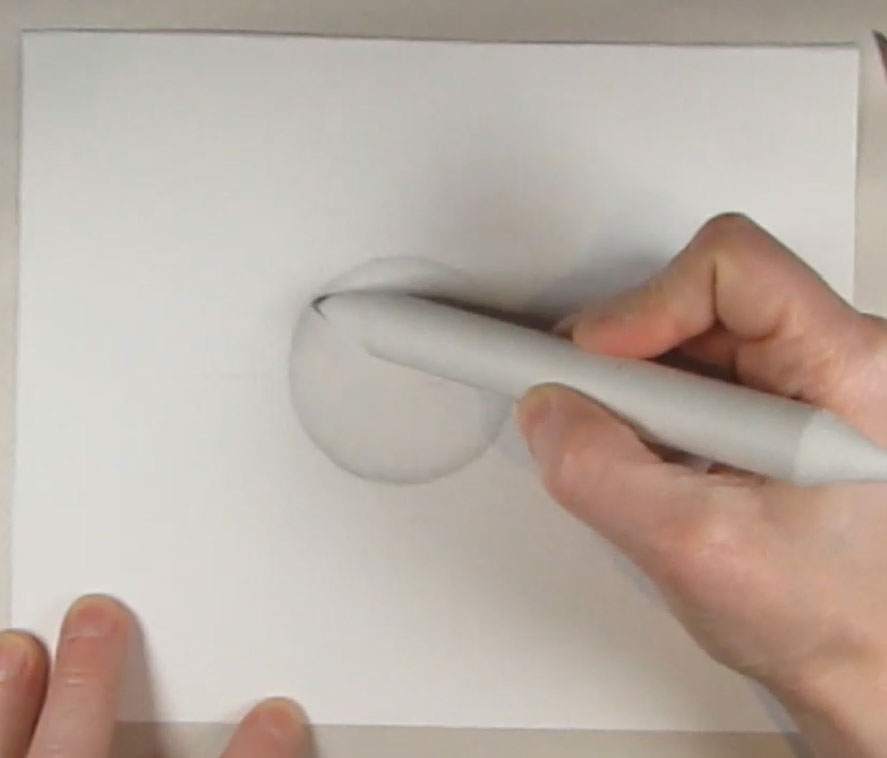
You can see me blending the graphite for a smooth gradation.
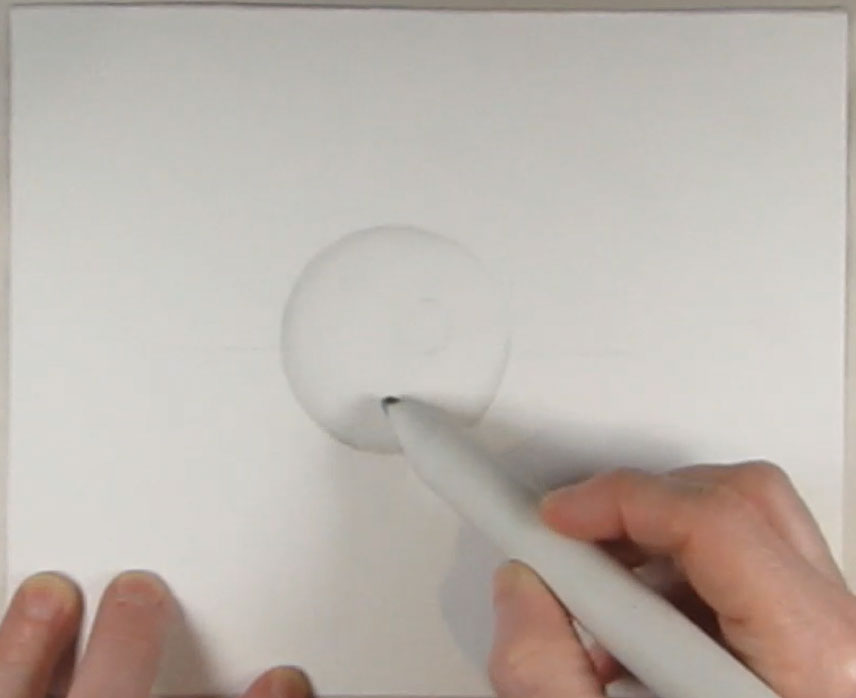
As I get some graphite on my blending stump, I continue to drag the stump around the circle, in the lighter areas. This will cause a gradated look.
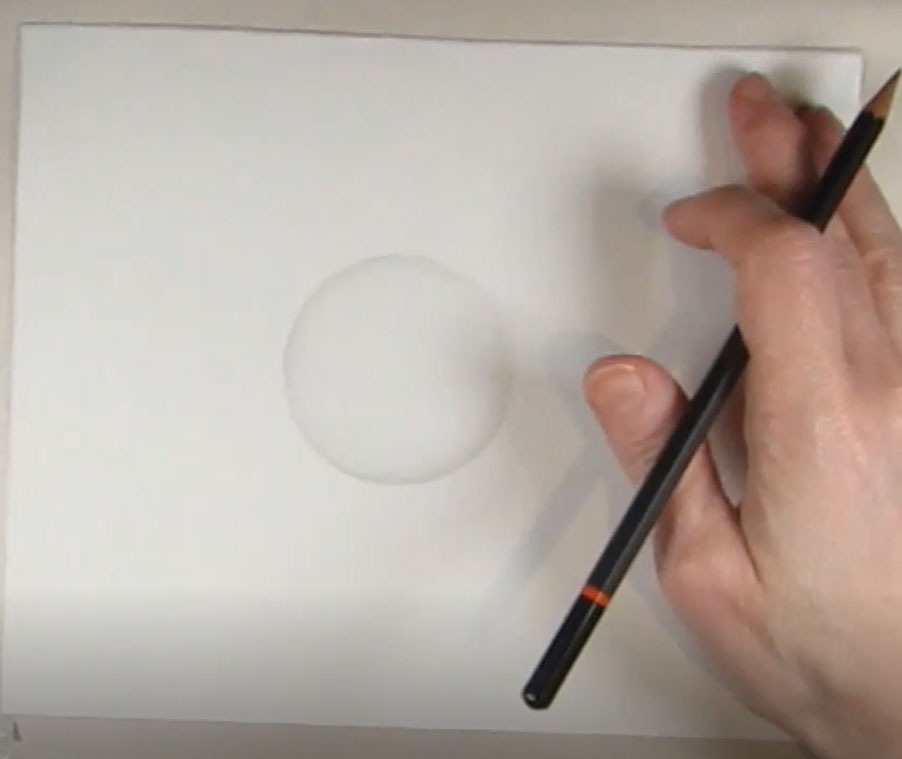
Until your circle looks like this.
Step 5
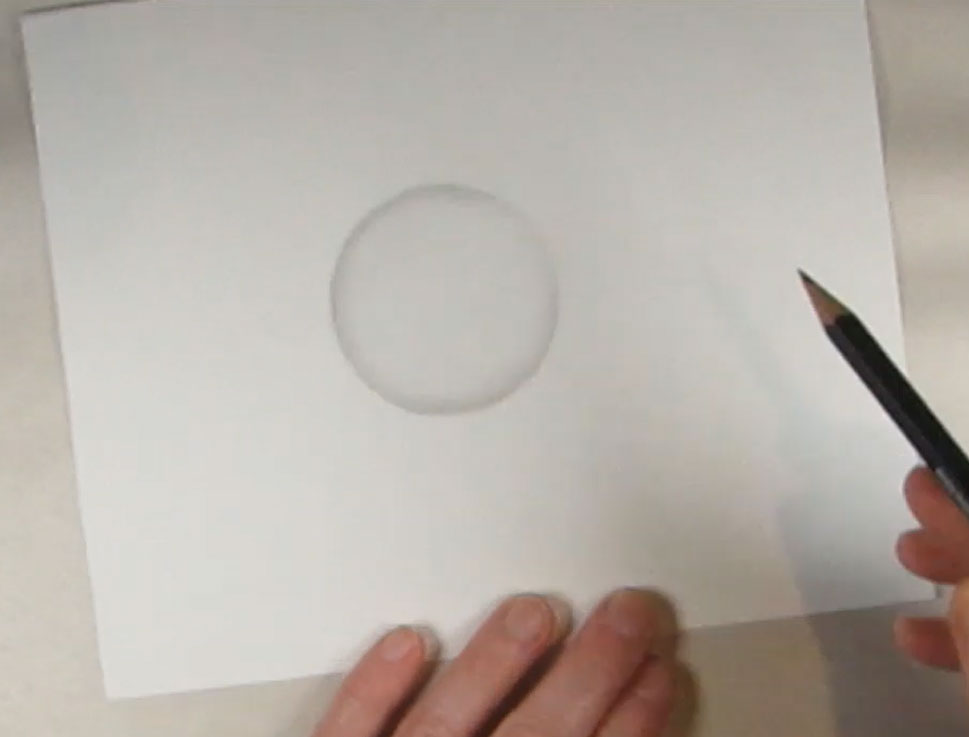
(a) Darken the area close to the edge, again.
(b) Then continue to use the H pencil add some lighter tones (halftones) to the paper.
(c) Now the halftones need to get darker and darker until they meet the edge of the outer circle. make sure that there is a soft gradient to the edge.
Step 6
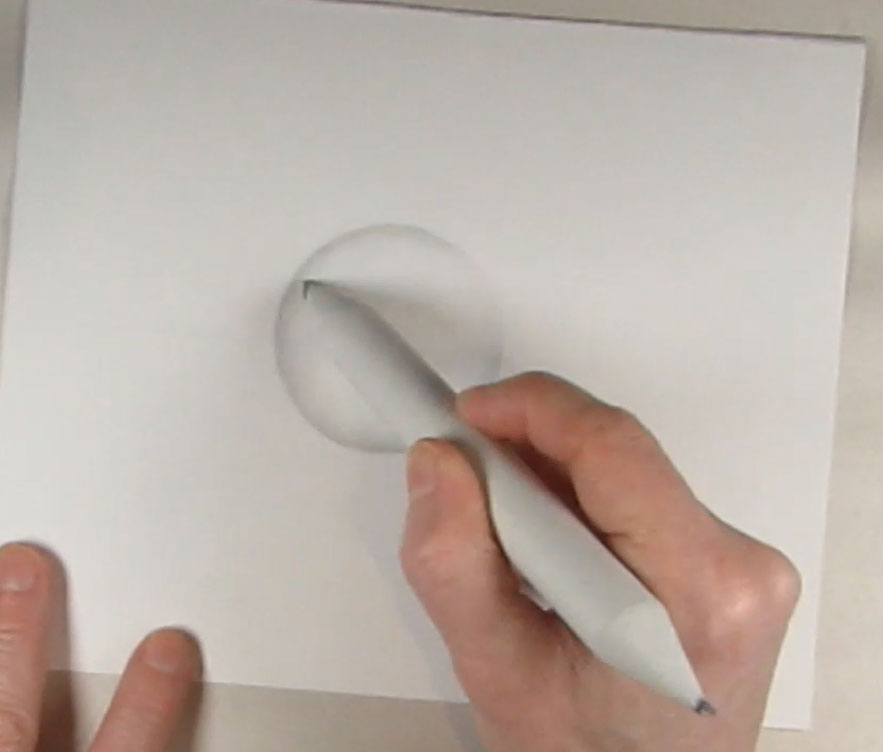
Let's use a blending stump to lightly rub the graphite into a soft gradient.
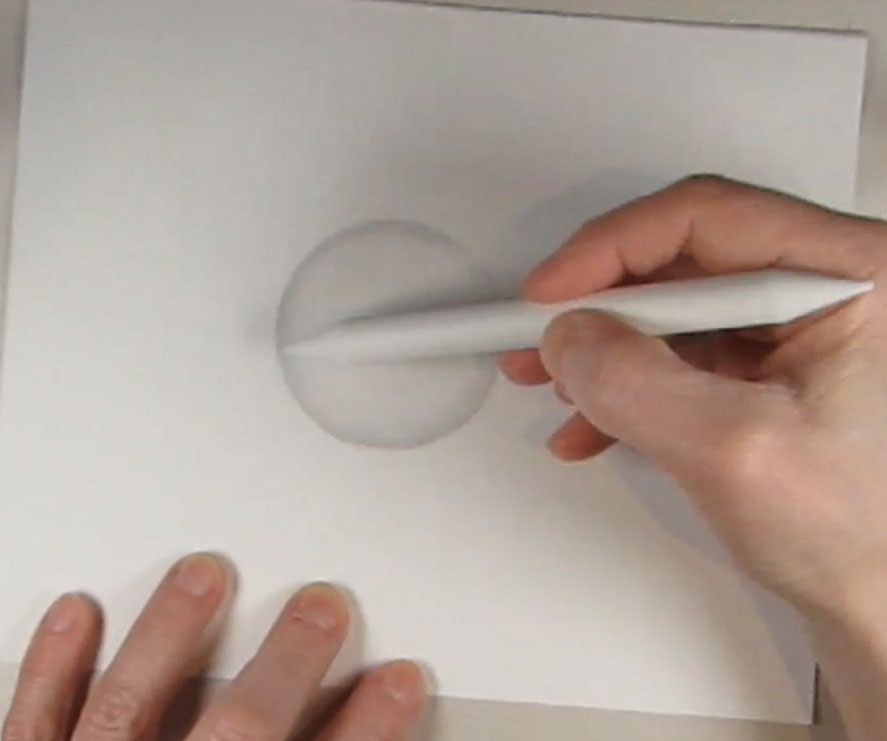
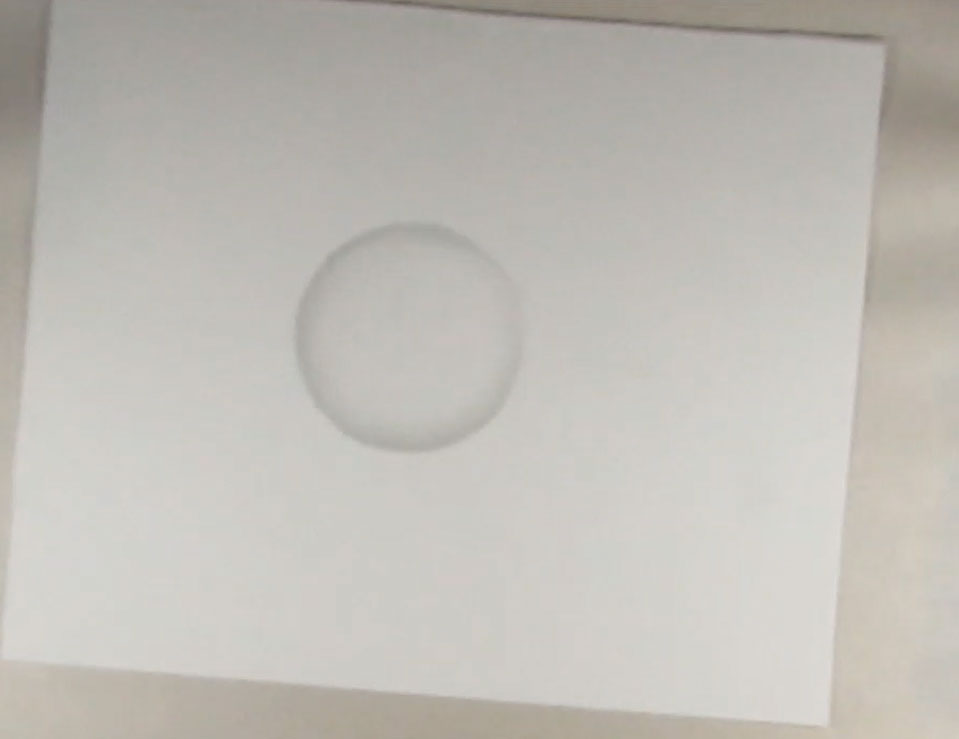
Now, look at that lovely gradient.
Step 07-a
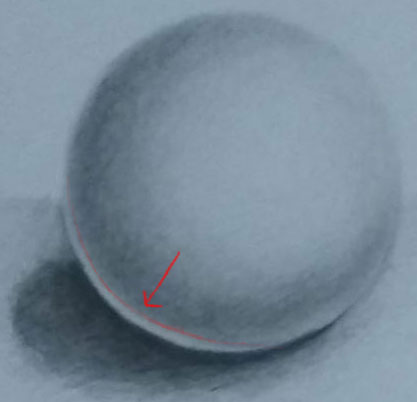
Do you see this highlight in the final picture? In the following steps, we are going to avoid this area to keep it lighter.
Step 07-b

Step 07-b
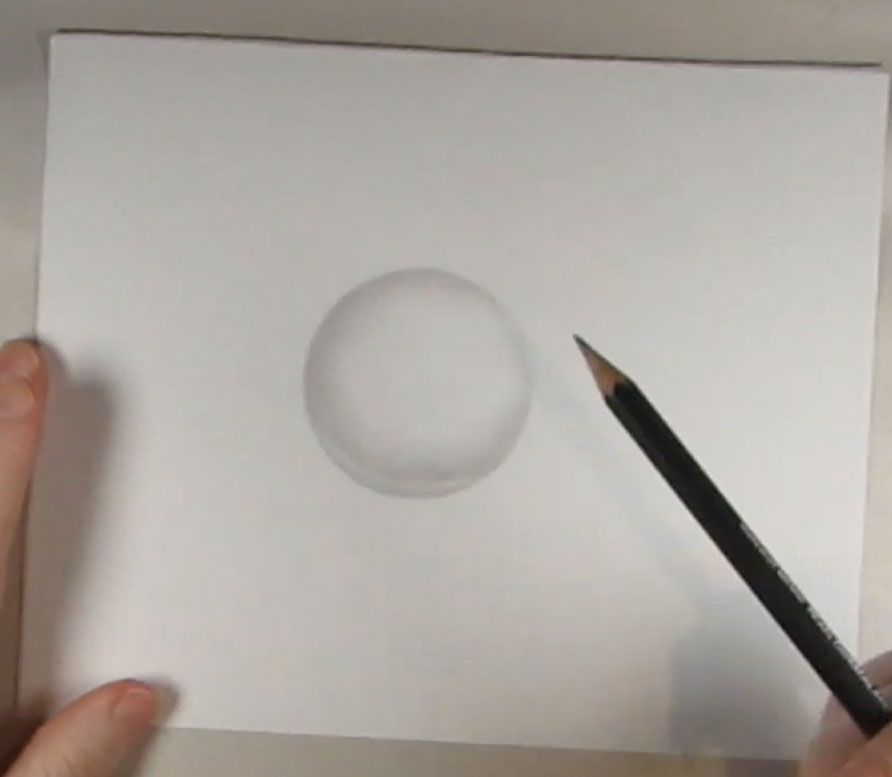

Step 07-c
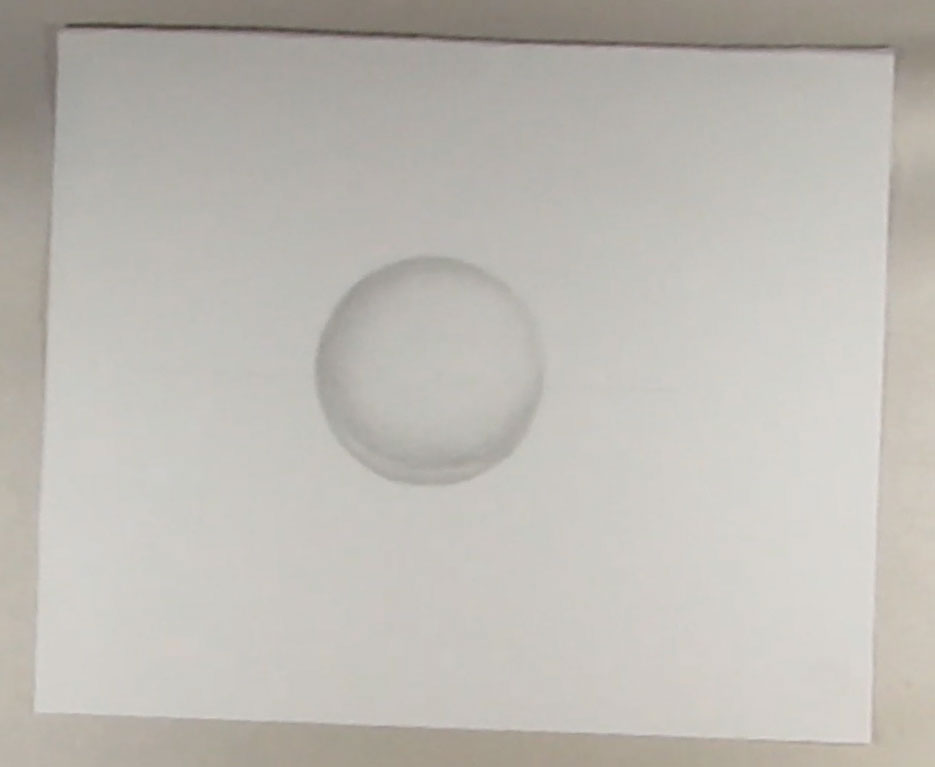
Step 8-a
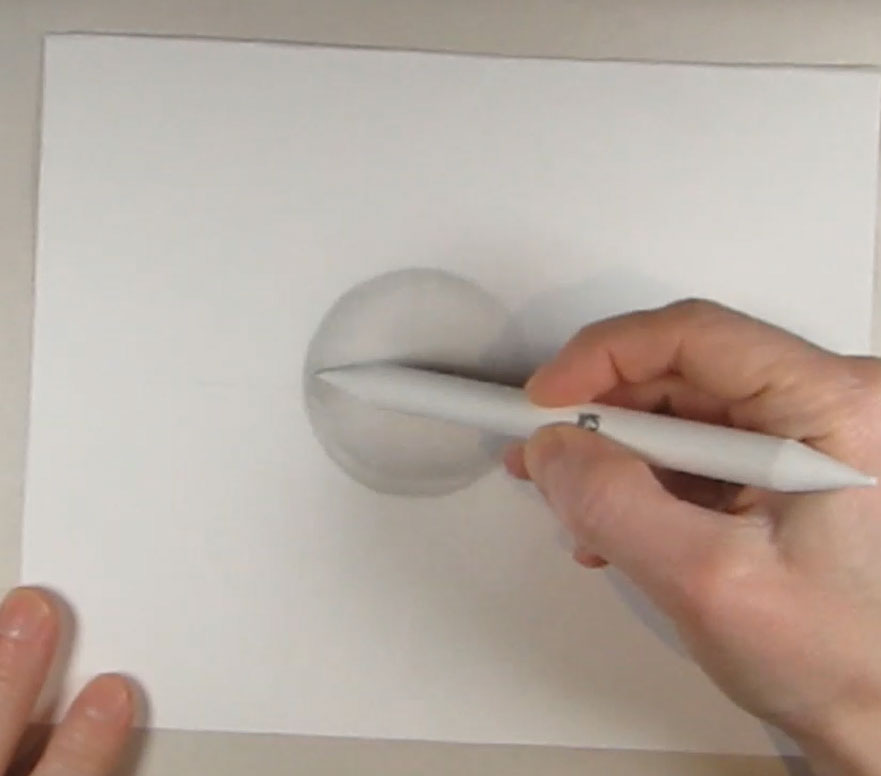
Use the blending stump again.
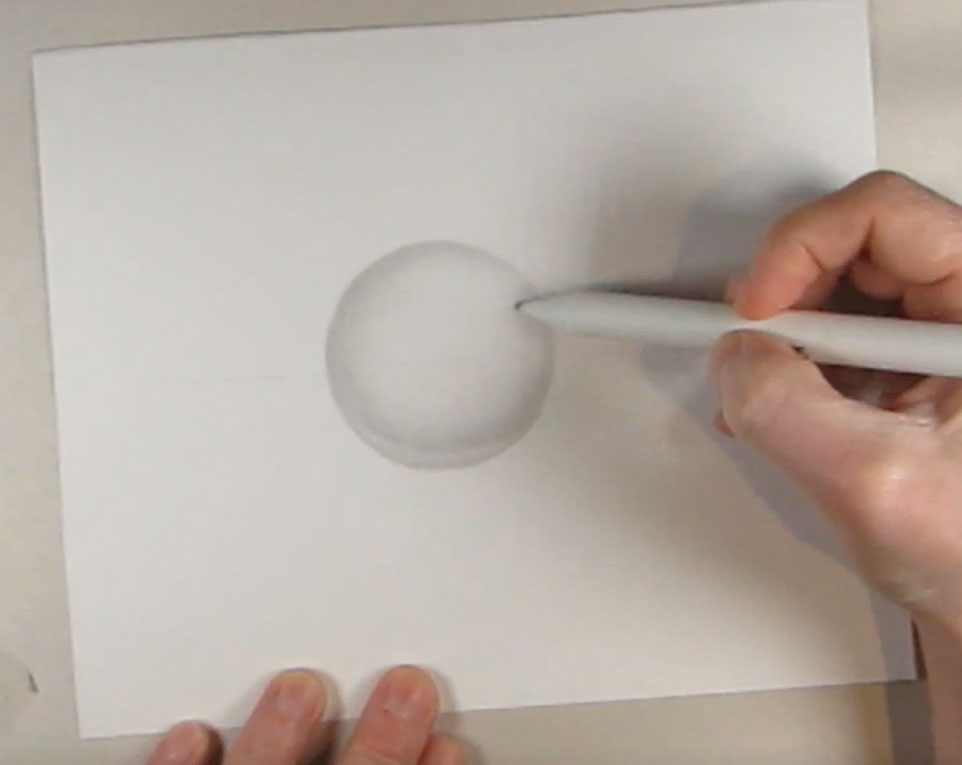
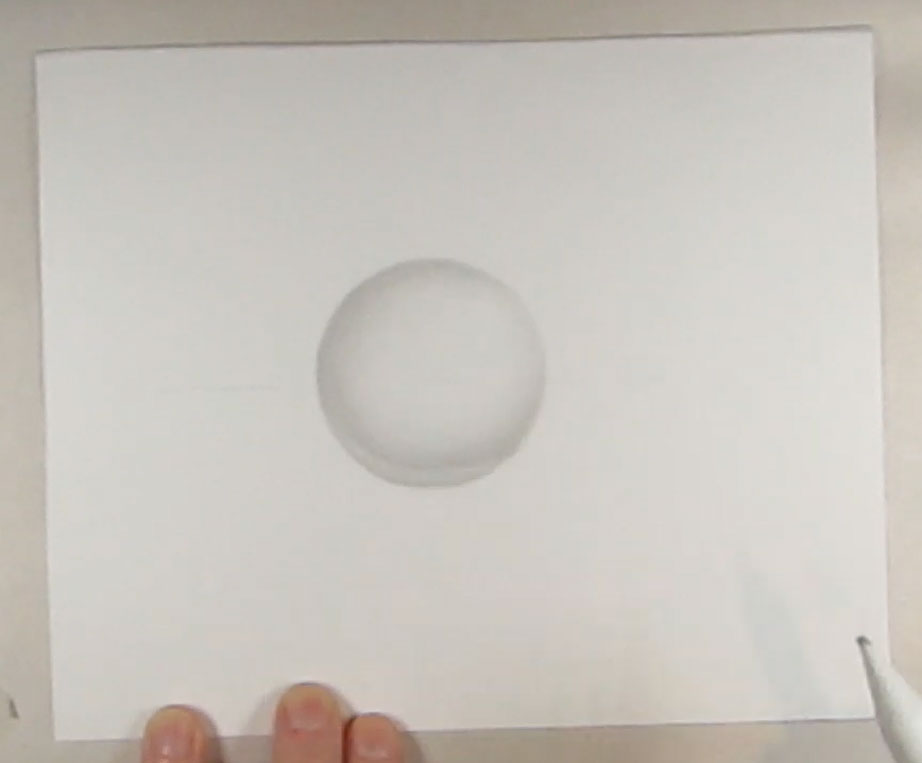
Step 9
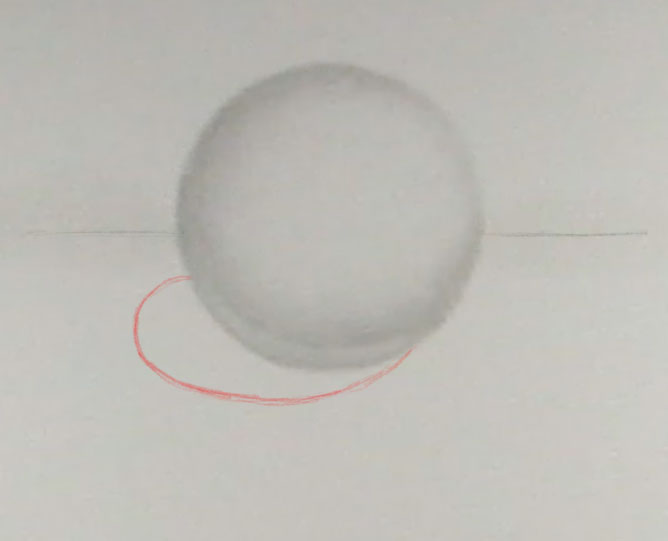
Draw where the cast shadow will be.
Step 10

(a) Use a 3B pencil to fill in the shadow. Go outside the shadow a bit so that it doesn't look like there is a hard edge.
(b) Use an H pencil to draw the light halftones, all the way back to the edge of the table.
(c) Then use 4B pencil to outline part of the circle.
Sorry that I put that all into one step but part of the video was damaged.
Step 11
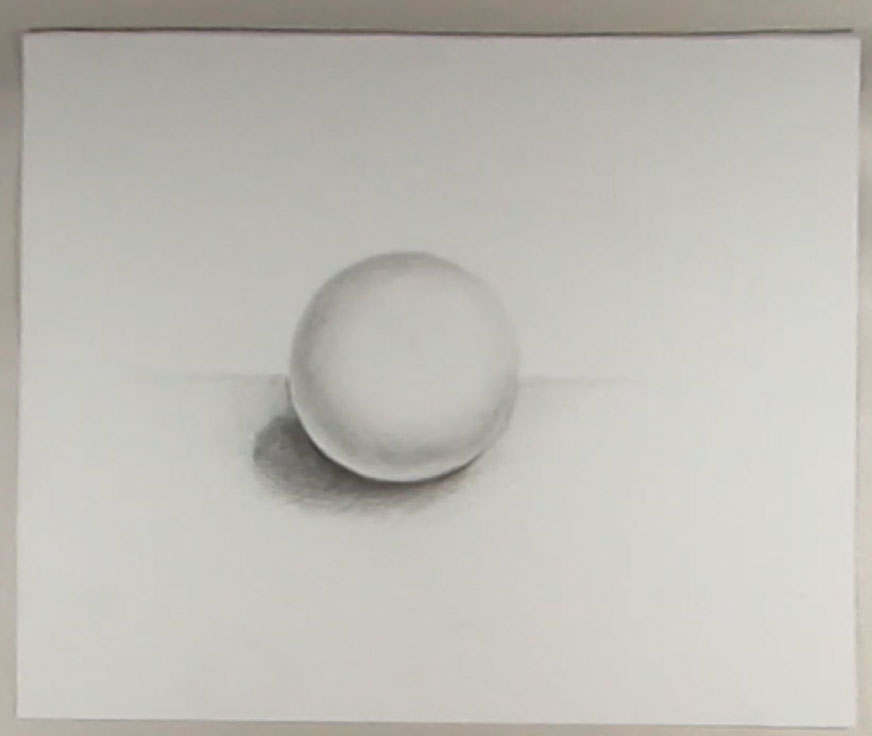
Use a 3B pencil to add the darker shadows in this step. Use an H pencil to draw some halftones so that the dark shading doesn't overwhelm the picture.
Step 12

Use an H pencil to add some more light tones.
Step 13

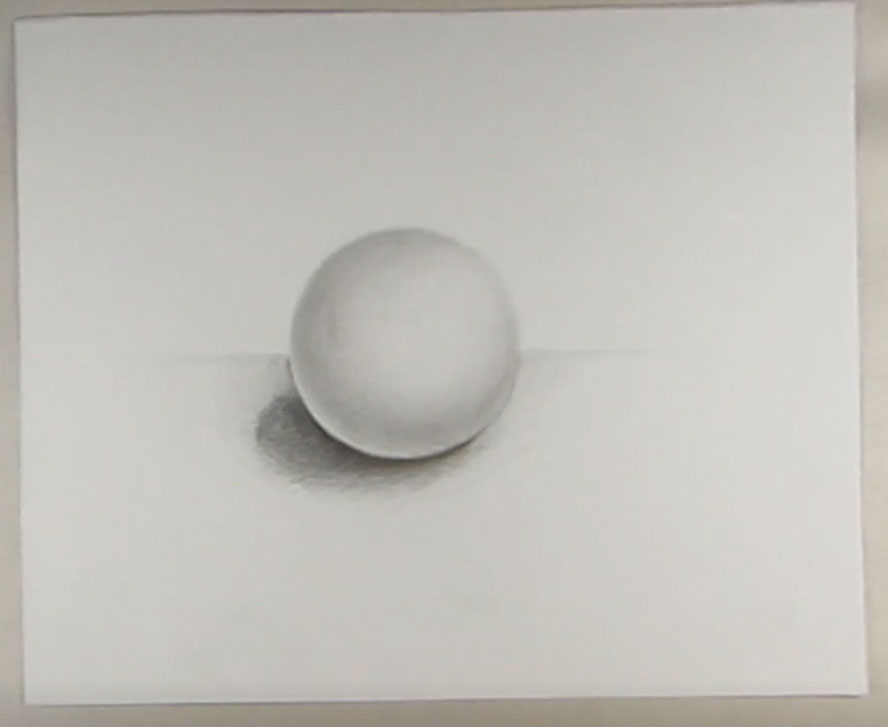
Use the blending tool to blend it up again. Use the blending stump to smudge some of those soft halftones closer to the highlight circle.
Step 14
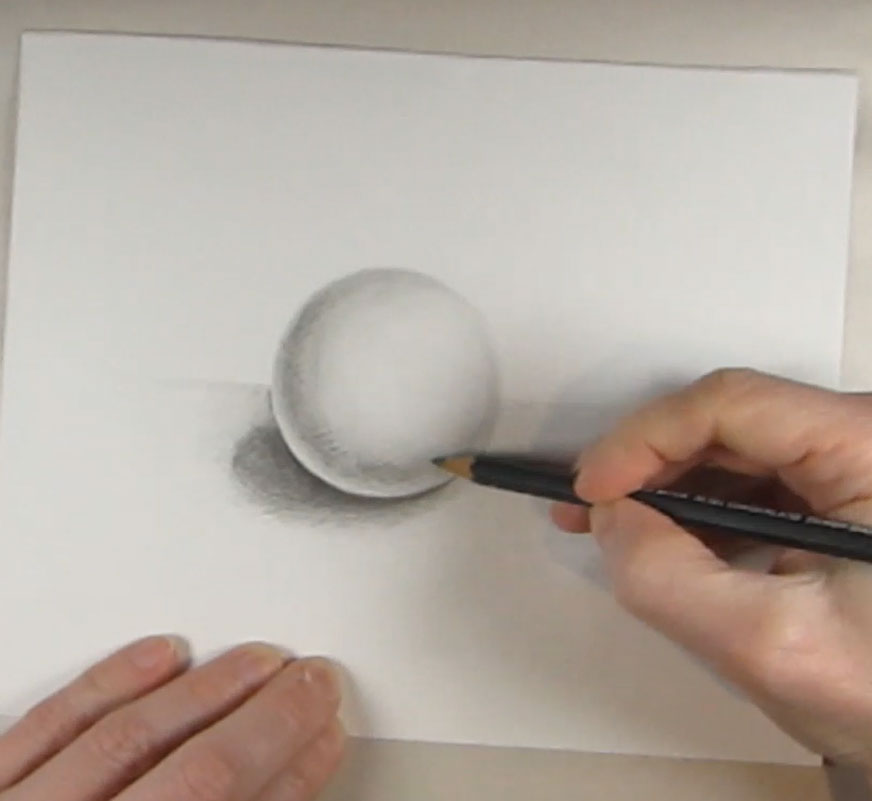
Use a 3B pencil to add some more dark shadows. See the pattern yet?
Step 15-a
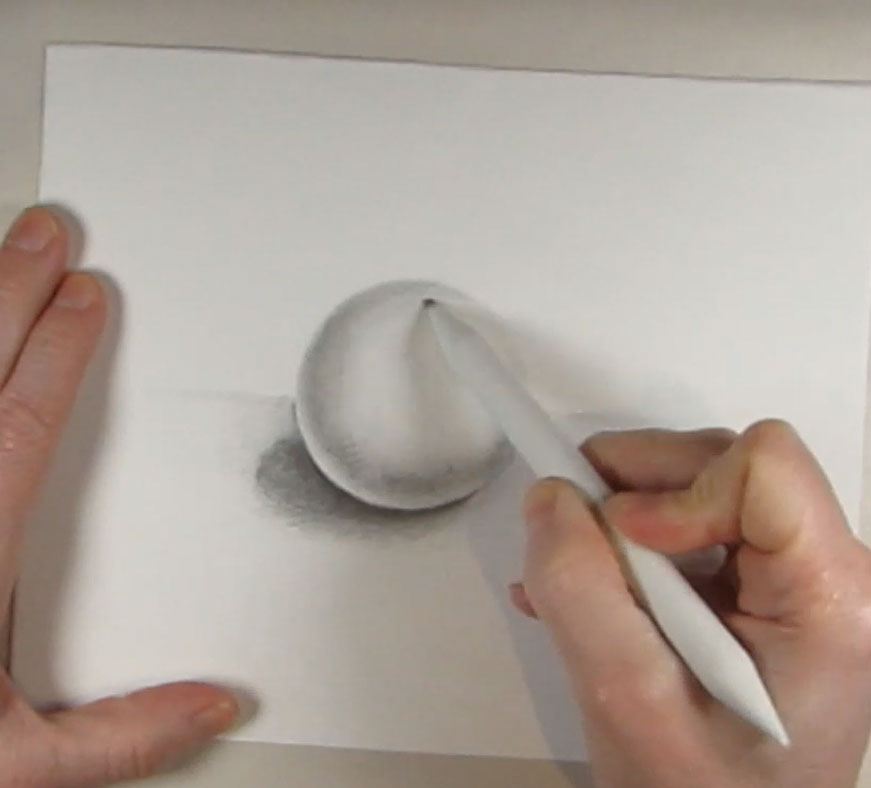
Blending stick again.
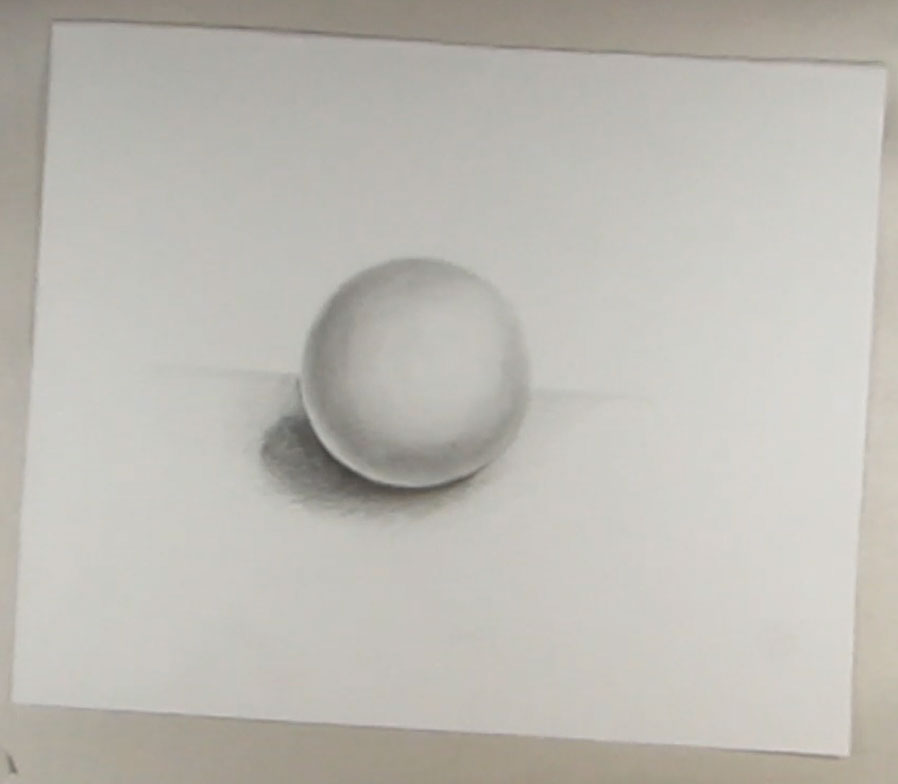
Step 16

Use a 2B pencils to add some more shading to the left side.
(Step 17)
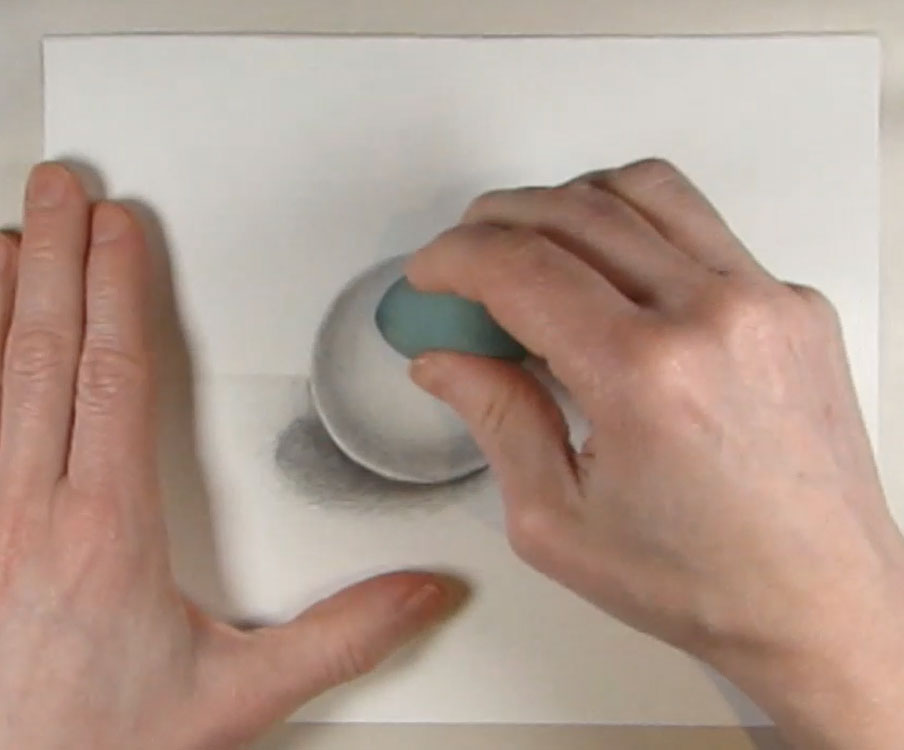
I use a makeup blender sponge sometimes. It softens the shadows so nicely.

Doesn't that look nice?
(Step 18)
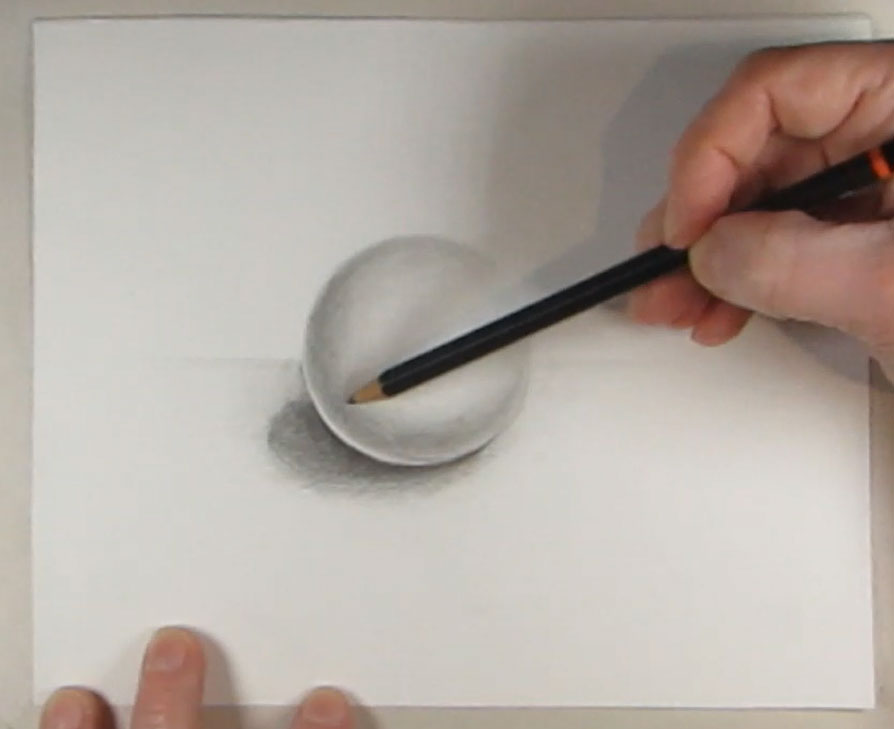
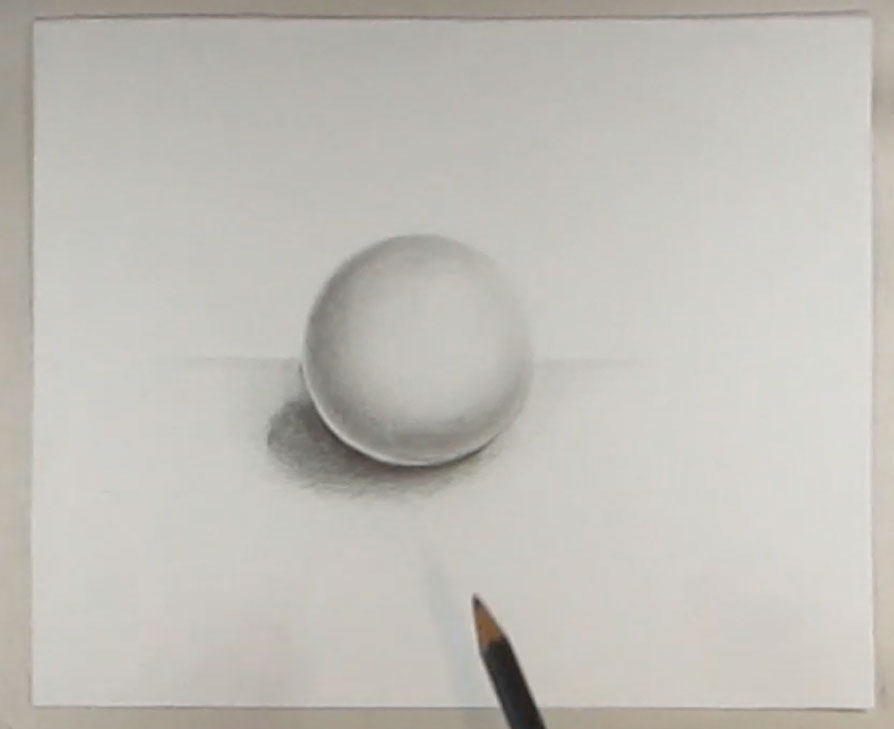
Darken the halftones a bit, as well as the darker shadows, so as they blend together.
(Step 19)
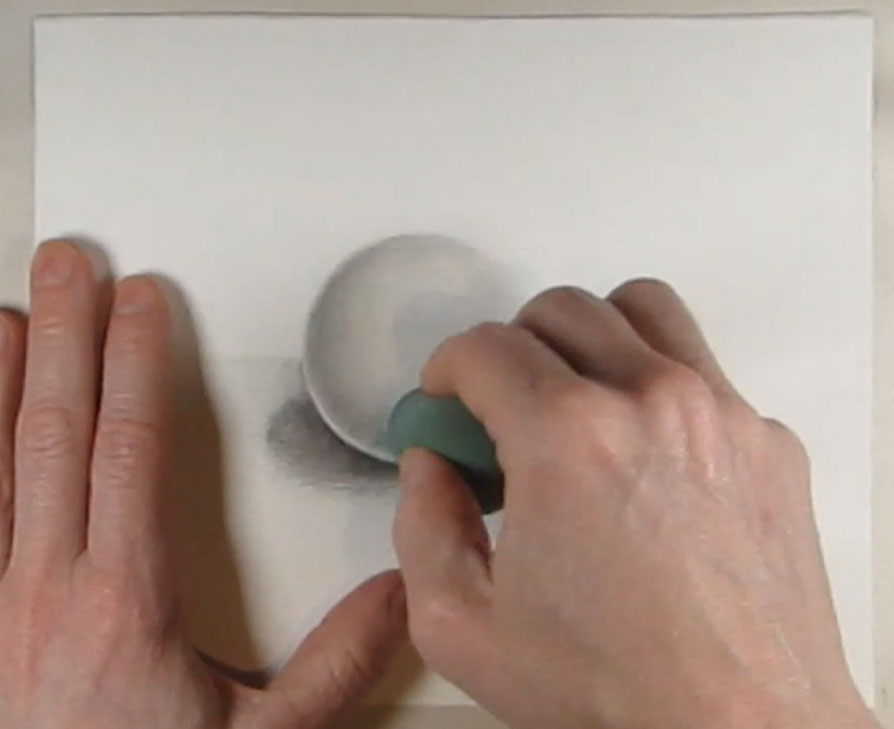
I'm using the makeup sponge again to smooth the shading a bit.
(Step 20)
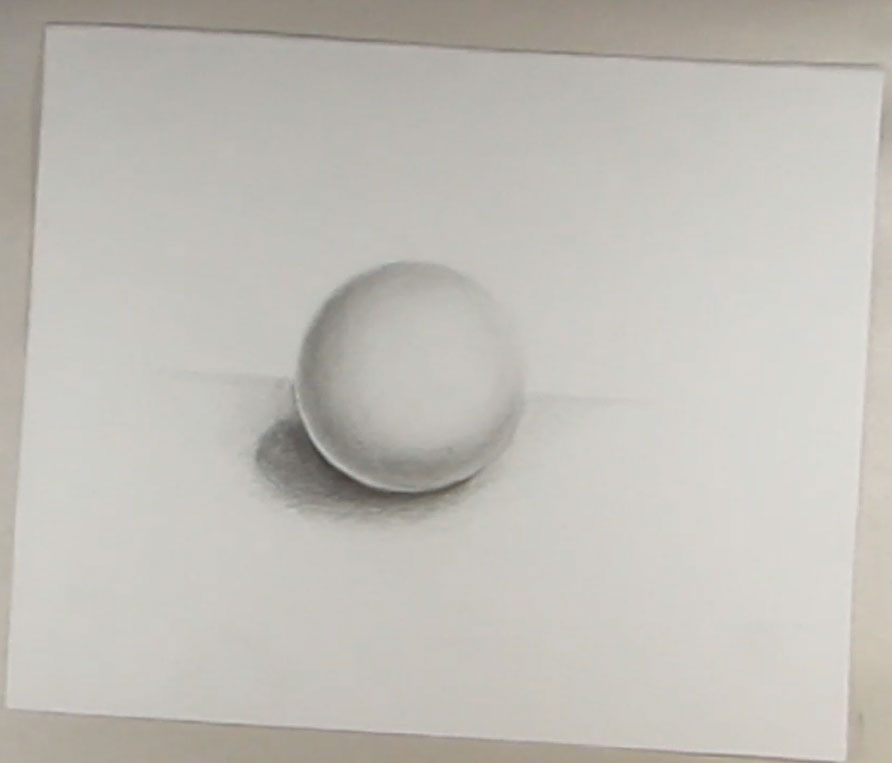
I used a 4B pencil to add the darkest shadows in. I criss-crossed the strokes all the way down the arc of shading on the left side.

It's done.
I hope your sphere drawing turned out great! If not, practice makes perfect.

Technorati Tags: sphere, ball, circle, orb, how to draw a sphere, how to draw a ball, how to draw an orb, shading, shadows, gradient
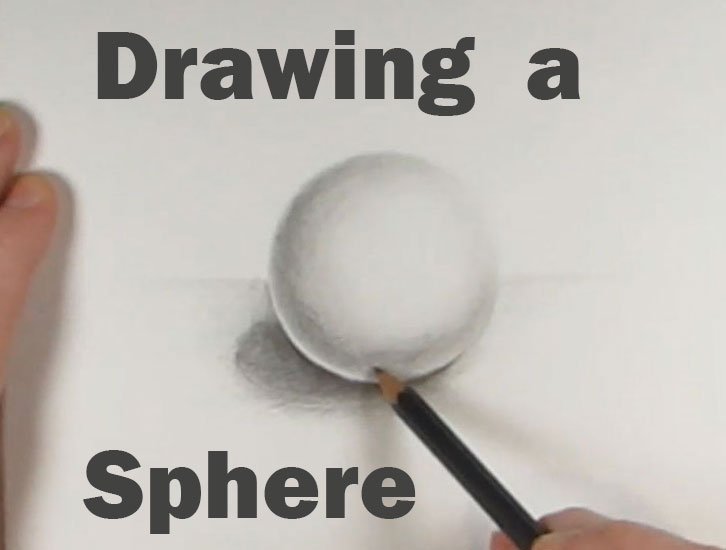

How To Draw A Sphere With Shadow
Source: https://www.drawinghowtodraw.com/stepbystepdrawinglessons/2020/06/how-to-draw-and-shade-a-sphere-or-ball-step-by-step-drawing-tutorial/
Posted by: thibaultdianow.blogspot.com

0 Response to "How To Draw A Sphere With Shadow"
Post a Comment