How To Create Pip Video
PIP Videos – Here are 2 Efficient Way to Create Picture in Picture Videos for Free
When you need to create a picture-in-picture video effect, your audience can watch two competitions on one screen. What are the best free video editors that enable you to create PIP videos without any charge? You can learn more about 2 efficient ways for free from the article.

- Part 1: How to Create a Picture in Picture Video Free on Computer
- Part 2: How to Create a Picture in Picture Video Free Online
- Part 3: Best Alternative to Create Picture in Picture Videos
- Part 4: FAQs about How to Make a PIP Video
Part 1: How to Create a Picture in Picture Video Free on Computer
VSDC free video editor is one of the most popular free PIP video editors that enable you to apply the Picture in Picture video filter, especially for beginners. It also provides the fade-in feature that makes the video footage in the front appear smoothly.
Step 1:
Once you have installed VSDC free video editor, you can launch the program on your computer. After that, you can start a blank project and import the two videos you want to create a picture in picture video effect.
Step 2:
Click the green Add object button from the top menu to mix the photos and videos. You can drag the files to the desired position, resize the videos, or even change the order for the videos.
Step 3:
You can click the Preview button to check out the Picture in Picture video effect that plays the videos simultaneously. After that, you can left-click on the video and drag it to the moment it is supposed to appear.
Step 4:
In the Object drawing duration button, you decide how long it will stay in the scene. Of course, you can also check out the set of video effects and transitions for both videos.
Step 5:
Click on the video footage and go to the Video Effect tab to apply the fade-in feature. You can export the desired PIP video to Facebook and other social media website according to your requirement.

Part 2: How to Create a Picture in Picture Video Free Online
If you just need to make a simple picture in picture video online for free, Clip Champ is one of the best options that let you overlay videos, slideshow, and image in a few clicks. But you have to sign up for an account to make a video with the online video editor.
Step 1:
Go to the online video editor and log in to your account to get started. You can click the Create a Video button and select the desired videos. It only supports 5 different video formats.
Step 2:
Select the video ratio that best suits your project, such as 16:9 if you need to upload the PIP videos. Click the Add Media button and drag and drop your videos, audio, and images to the media box.
Note: It also provides the free stock that you can add some free license video footage online. Click the Plus button to import the video footage into the online video editor.
Step 3:
Adjust the selected picture-in-picture video in the editing timeline and arrange the two videos one above the other. Here you can trim the video length and line up both clips directly underneath each other.
Step 4:
Click the video you want to want to overlay and make it smaller in the desired position. If it is located on the bottom, just drag and drop to switch locations, or make the size bigger or smaller.
Step 5:
Once you have finished the picture-to-picture video effect, you can export the video to the destination folder, directly upload it to social media, or embed the video to a document.
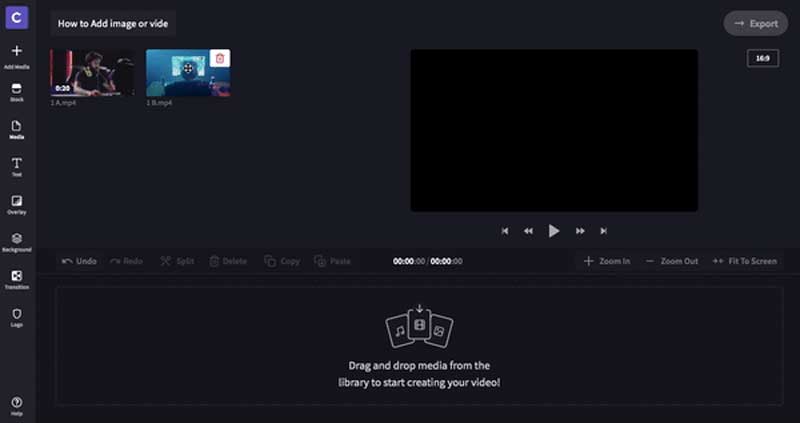
Part 3: Best Alternative to Create Picture in Picture Videos
If you need to create a side-by-side video, or need to make a collage video instead of a picture-i-picture video, Aiseesoft Video Converter Ultimate is an excellent video editor to make stunning videos, adjust video parameters, and even convert to compatible video formats.

Downloads
Aiseesoft Video Converter Ultimate
- Provide different screen split templates to make multi-layer videos.
- Enable you to make MV with different themes, filters, and settings.
- Advanced video editing features to trim, crop, merge and apply effects.
- Convert the PIP video to other formats, devices, and social media sites.
Part 4: FAQs about How to Make a PIP Video
1. What are the Best Apps to Create Picture in Picture Videos on Smartphone?
When you need to make a PIP video directly on your iPhone or Android phone, you can also take advantage of the Overlay features of KineMaster Pro, Adobe Premiere Clip, Quick GoPro, and more other apps.
2. Is There Any Free Website to Download PIP Video Footage?
If you need to download some free video footage for the picture-in-picture video, you can go to Pexels, and more others. Of course, you can also search for some video footage with CC0 licenses.
3. How to Record a Picture in Picture Video Directly?
Most of the digital cameras only enable you to take video with one screen, you can simply use another webcam to take a picture to picture video directly, especially when you need to record an online meeting.
Conclusion
To create a video with a picture-in-picture effect, you can learn more about the 2 efficient ways to create PIP videos for free. If you just need to make a video with two competitions on one screen, Aiseesoft Video Converter Ultimate should be the all-in-one video editor you can take into consideration. If you have any query about the topic, you can leave a comment in the article.
What do you think of this post?
- 1
- 2
- 3
- 4
- 5
Excellent
Rating: 4.8 / 5 (based on 165 votes) Follow Us on
![]() Leave your comment and join our discussion
Leave your comment and join our discussion
How To Create Pip Video
Source: https://www.aiseesoft.com/how-to/create-picture-in-picture-video.html
Posted by: thibaultdianow.blogspot.com

0 Response to "How To Create Pip Video"
Post a Comment