How To Create A Game In Roblox Studio
Roblox developers introduced Roblox Studio nearly five years ago to allow players to create their own games. The software features pre-designed templates for each Roblox game type that can be customized to your liking. Thus, you can't make a completely new game from scratch, but Roblox Studio's software is extremely user-friendly even for those players who aren't too tech-savvy.

If you'd like to try your hand in a game developer's role, this article is for you. In this guide, we'll explain how to create a Roblox game using Roblox Studio. Additionally, you'll find out how to publish your creation, how to manage its privacy settings, and more about custom Roblox games.
Make a Roblox Game Using Roblox Studio
First things first, you need to get Roblox Studio before you start creating your game. To do that, follow the steps below:
- Sign in to Roblox and navigate to the "Create" tab, then download Roblox Studio.

- Launch the program and log in once again with your Roblox account.

- Select "New" from the left sidebar.

- Move to the "All Templates" tab.

- Select the desired game template.
If it's your first Roblox game, we suggest going with the Obby, as it's the easiest game type to create. Once the template loads, you will see the interface of the game environment with all the mechanics already in place. Here's how to make a custom Obby game:
- By default, there's daylight in the game. To switch it to nighttime, select "Lighting" from the right sidebar. Then, click "Properties – Lighting," and scroll down to the "Data" section. Click "TimeOfDay" and set the desired time.

- Click on any of the elements, for example, one of the platforms. To change its color, click "Color" from the menu at the top of your screen and select the one you like.

- To change the size of an element, select "Scale" from the menu at the top of your screen.

- To change the position of an element, click "Move" or "Rotate" at the top of your screen. Optionally, you can simply drag elements while holding the left mouse button.

- To add regular platforms, copy and paste existing ones using a keyboard screenshot or "Copy" and "Paste" buttons from the editor menu.
- Optionally, click "Part" from the menu at the top to add a new platform.

- To add red platforms that players have to avoid, click "Collisions" at the top of your screen and place the platform where you wish.

- Optionally, select additional elements from the left sidebar, such as pine trees, bricks, and others.

Now that all of the game elements are in place according to your preference, it's time to test your game. Follow the instructions below to do that:
- From the menu at the top of your screen, navigate to the "Test" tab.

- Try to complete your Obby map. If it works correctly, move on to the next section – publishing your game.
To publish your game on Roblox, you have to send it to the Roblox admin team for evaluation first. Here's how to do that:
- Click "File" located at the upper-left corner of your screen.

- Select "Publish to Roblox."

- Name your game, select its genre, and add a game description for admins and Roblox users.

- Click "Create Place" and wait for a reply from the Roblox team.
Note: Creating other types of games in Roblox Studio isn't any different from creating an Obby game. Certain elements may vary, but the editing tools and general steps remain the same.
Frequently Asked Questions
In this section, we'll answer the most common questions about creating games in Roblox Studio.
Can I Make a Roblox Game by Myself?
You can indeed create a custom Roblox game. In fact, Roblox developers encourage players to make their own games – the Roblox Studio was developed for this reason. It can be found in the "Create" tab on the official Roblox website and is available to all users. You can't, however, create a game from scratch.
Is Making Roblox Games Hard to Do?
You don't have to be tech-savvy to create a Roblox game. Roblox Studio has a pre-uploaded template with all the core mechanics and elements already in place for each game type. All you have to do is install the software, sign in with your Roblox account, choose the game type, and edit the template to your liking. The interface is extremely user-friendly and intuitive. You can drag elements and change their size, add new items and delete the existing ones. No coding knowledge is required.
How Do You Publish Games in Roblox?
Before your game gets published on Roblox, the Roblox admin team needs to evaluate its quality and check it for rule violations. Once you're satisfied with the game you made in Roblox Studio, select the "Publish to Roblox" option, click "Create Place," and wait for a reply. You should get an email once the decision on your game is made.
How Do I Make My Roblox Game Private?
Once your game is published, you can choose whether it will be public or private. Here's how to manage your game's privacy settings:
1. Sign in to Roblox and navigate to the "Create" tab.

2. Click "My Creations," then "Games."

3. Find the game. If the eye icon next to it is green, the game is public. If it's grayed out, the game is private.
4. Click the gear icon next to the game's information.
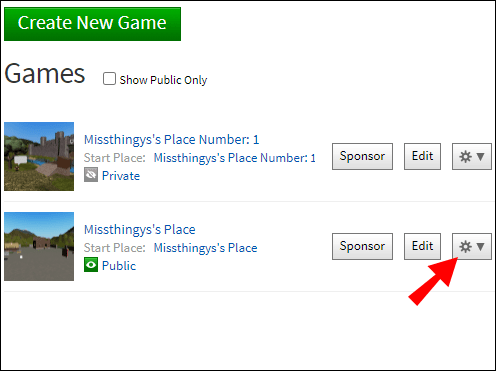
5. Select "Configure this Game."

6. Move to the "Basic Settings" tab located at the left sidebar, then scroll down to the "Privacy" section.

7. Select "Private" or "Public" and confirm.

What Are the Technical Requirements for Roblox Studio?
Roblox Studio won't work on a mobile device or a tablet. To install it, you need a PC or laptop on Windows 7 or newer, or macOS 10.11 or newer. A relatively new graphics card is crucial – the Roblox website doesn't state-specific models, but it does mention that the card should be less than three years old. You also need at least 1GB of system memory, a processor with at least 1.6GHz speed, and a stable internet connection.
Get Creative!
As you can see, creating a custom game in Roblox Studio is quite simple – all you need is a bit of imagination and a device that meets the technical requirements for Roblox Studio. Roblox developers have undoubtedly done a great job by allowing players to contribute to the community, while at the same time not giving too much freedom and continuing to monitor the game quality. If you've decided to go ahead with creating a Roblox game, we wish you luck with publishing it and a great time playing it.
What's your favorite Roblox game type? Share your opinions in the comments section below.
How To Create A Game In Roblox Studio
Source: https://www.alphr.com/make-game-roblox/
Posted by: thibaultdianow.blogspot.com

0 Response to "How To Create A Game In Roblox Studio"
Post a Comment